Bryton (Taiwan) - Press Release: We have just released an update for the Rider 420! To update your Rider 420, please use the Bryton Update Tool along with your original USB cable. Be sure to also update the Bryton Active app for a smoother and more stable experience. Bryton Test files can also be added to the Rider 420 using the Bryton Update tool.
Update Details:
- Version: R030.005.0010.
- Fix Firmware update via Bluetooth issue
Note: If firmware update is unsuccessful, please follow the instructions below:
- Disable Sensors (Settings > Sensors)
- Disable Trainers (Courses > Smart Trainer > Trainer Settings > Smart Trainer)
- Close the Bryton Active app and perform hardware reset on Rider 420 (Press and hold both rear buttons simultaneously)
- Relaunch the Bryton Active app to initialize the firmware update.




















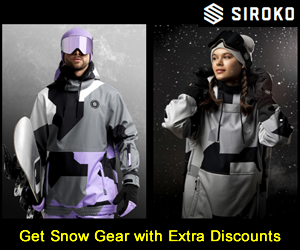


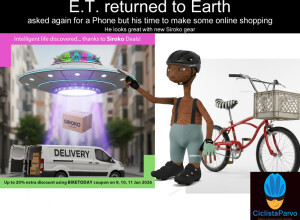












Interested? Submit your enquiry using the form below:
Only available for registered users. Sign In to your account or register here.